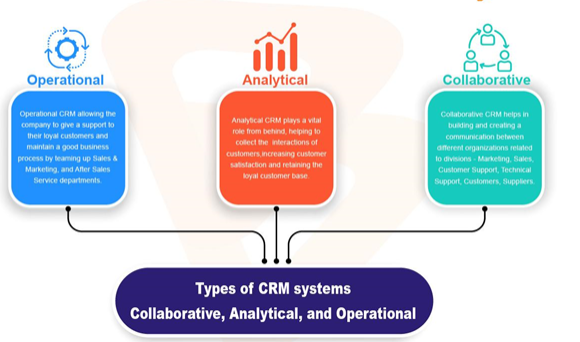
A customer relationship management (CRM) system not only signifies one of the fastest-growing sectors of the software market but is considered very significant to any or all businesses in all industries.
Irrespective of how distinctive your business may appear, its working style, team, and inner procedures are unique. That’s why it is tough to find common CRM software that works well for every business.
Today, CRM is an essential tool for every organization. But the prominent question is ─ do you have to build a CRM from scratch to satisfy your specific business needs? Or opt for a ready-made solution?
With such a large amount of ready-made CRM solutions available in the market, you would possibly be a bit hesitant to decide on custom development. Every organization is unique and has distinct requirements. With ready-made solutions, you don’t perpetually get exactly what you wish, as they concentrate on covering the requirements of a large audience through one product. On the opposite hand, a custom CRM is meant for your specific needs. You can opt for what processes to change and what departments to grant access to what data.
Since CRM systems contain sensitive information such as customer information, details on transactions, and reports, it’s also very vital to confirm data security and confidentiality.
To sum up, a custom CRM:
Things to be considered before developing CRM software
Before building a CRM system, there are some essential choices every business to make. Below are five steps to follow on how to build custom CRM software so that businesses can make the right decisions from the initial stage and avoid unnecessary costly errors.
You should begin by defining your business goals for making a CRM system and highlighting the goals. This may assist you to prefer your CRM system design and features that are most suited to your business requirements. Your goals in building a custom CRM may vary based on the details of your business and industry, and that may include:
Once you’ve determined your business goals for developing custom CRM software, the next step is to decide on what type of CRM solution your business need. There are three types of CRM solutions i.e. operational, analytical, and collaborative. Each type of CRM is designed for a different purpose.
An operational CRM system is to automate marketing, sales, and service processes. With the use of an operational CRM, you can close more deals, efficiently generate leads and convert them into customers, and access customer data like contact details, sales history, and communication history.
Analytical CRM systems facilitate businesses to effectively manage customer data and customer acquisition and retention procedures. An analytical CRM provides you insights into customer information from different channels so that you can see all the common problems that your customers are facing and determine the effectiveness of your marketing and sales strategies.
A collaborative CRM system focuses on refining teamwork, developing better customer service, and increasing customer satisfaction and retention. With a collaborative CRM, communication with customers is harmonized across different communication platforms such as email, phone, and social media platforms.
As businesses are likely to have multiple teams and departments using the CRM for different purposes, so it is better to add user roles and permissions. You can include user roles like C-level executives, marketing people, salespeople, and customers.
Each user role will give access to certain functionality. For example, your sales team will have permission to track customer interactions, update contact lists, create tasks and schedule follow-up reminders or alert notifications, and create contracts and invoices, while C-level executives are allowed to keep track of sales and marketing metrics like cost per lead (CPL) and cost per acquisition (CPA) to measure team performance.

Another important step is to determine the features which will be included in your CRM. The functionalities of your CRM should focus on business goals and CRM should have all the features that will best fit your business needs. Below is the list of some of the core features for any CRM:
With the help of a CRM centralized database, salespeople can easily gather and store clients’ data in one place, automate sales, and modify business offers based on their customers’ requirements. CRM sales core features are:
a) Account management
b) Sales scheduling
c) Sales analytics with filters
d) Automated lead management
CRM system allows the marketing team to set up marketing campaigns, establish business goals, and work with sales managers. Furthermore, with the support of an in-built CRM calendar module, experts can schedule significant marketing and sales events. Features that should be included in the CRM marketing module are:
a) Sales campaigns management
b) Reviewing customer types
c) Business performance analysis
When a client has a problem, they watch out for quick and effective customer support service. Having all the queries and complaints stored in one place permits managers to handle explicit customer problems and are available with an answer in mere minutes. CRM customer support functionality includes:
a) Informational base
b) Customer support interface
c) Automated analytics
These are the other main features that every CRM must have to fulfill its mission:
a) Manage contacts
b) Set reminders
c) Edit calendar
d) Manage tasks
e) Generate reports
f) Touchpoints tracking
g) Email marketing
h) File sharing
i) Mobile version
j) Pipeline view
k) Invoicing
l) Integration with social media
m) Custom reports
Guide to creating custom CRM solutions

CRM development requires considerate groundwork steps due to the rich functionalities that need to be integrated. So, here are a few steps to follow while designing and developing a CRM tool:
Step #1: Set Up Goals
Any process always starts with planning. Before building a CRM, it’s important to pen down all the business goals and define what challenges you wish to resolve.
Step #2: Select the User Role
One of the most important benefits of CRM software is to establish a strong communication relationship among the company’s employees. However, each team member uses the CRM software depending on their department-related tasks. That’s why it is very necessary to specify for whom you are making a CRM. For instance, the marketing and sales team people need to access data analytics tools whereas the customer support team members need a communication tool.
Step #3: Consider Security Requirements
CRM databases store a large amount of information in one place, so it is very crucial to safeguard clients’ data from being stolen by employees or any other people. Constructing complex security models in CRM software will be a great idea, particularly if these models are related to the company’s org chart.
Step #4: Choosing Contractors/Vendors
The easiest way to build a CRM from scratch is to subcontract or outsource the development to an IT vendor with established expertise in CRM system development. Subcontracting is an outstanding opportunity to get the best services at a reasonable price.
Step #5: Request for Rough Estimation
After choosing a software development agency for developing the CRM, they will provide a rough estimation based on your required feature list which indicates the min and max time and cost involves in the whole project. It will help you to plan out the budget and assist you to make a further decision to continue the collaboration or not.
Step #6: Development
At this step, design, project architecture, and flowchart illustrations must be acquired. After that, the software developers convert design mockups into a working product following agile software development methodology.
Step #7: Launch
After completing all the previous steps successfully, it’s time to show the developed solution to users. This stage indicates that you have launched the product and gathered customers’ feedback to apprehend where they’re comfortable using your product or if something needs to be refined.
Step #8: Post-Project Support
CRM software needs to be maintained regularly due to its complexity. The team can support the software by reviewing feature behavior, adding new functions or updates, and making enhancements depending on users’ feedback.
How much does it cost to build custom CRM software for your enterprise?
The cost of developing custom CRM software depends on these factors:
A CRM is good at systematizing business processes, analyzing customer behavior, and providing tailored services to customers irrespective of a company’s size.
Custom CRM software is a good idea to improve revenue growth, develop a customer-centric approach, and establish company activities by developing cloud-based software.
Bangalore : No. 722, Bank of Maharashtra, 24th Main Rd, 6th Phase, J. P. Nagar, Bangalore, Karnataka – 560078
Gujarat : 107, Shiv Shakti Farm, Yogeshwarnagar Society, Anjali Char Rasta, Bhatta, Paldi, Ahmedabad, Gujarat – 380007
Navsari : B-207, Union Heights, Asha Nagar Main road, Navsari, Gujarat – 396445
Las Vegas : 3773 Howard Hughes Pkwy #500s, Las Vegas, NV 89169, USA
London : 9 Devonshire Square, London EC2M 4YF, UK
Westmead : 5/19 Queens Rd, Westmead NSW 2145, Australia
Dubai : 625 St – Al Hudaiba – Dubai – United Arab Emirates
Sales CRM
Service CRM
Field Service CRM
Complaint (Ticketing) Management CRM
Complaint Management CRM with SAP
Complaint Management CRM with Automobile
Workflow Management CRM
Telephony (Customer Support Software) CRM
Mobile CRM
Land Acquisition & Management (LAMS) CRM
Real Estate CRM
Automobile CRM
Disclaimer : CRM-Doctor is not affiliated with Vtiger, SuiteCRM, Microsoft Dynamics and Salesforce.
© 2023 CRM-Doctor. All rights reserved.
Get your project started today. Share your requirements with us!
Fill in the form below.
No Credit Card Needed, No Software Installation Required.
Fill out the form to hear expert advice. Our team will contact you to assist in maximizing your trial experience.
Get your project started today. Share your requirements with us!
Fill in the form below and we will reply with a custom quote for your needs.
Manage your business on your own terms with CRM-Doctor
Thank you for your interest in the CRM-Doctor Channel Partner Program! Once you fill this form out, it will notify someone from the CRM-Doctor team to reach out and connect.
No Credit Card Needed, No Software Installation Required.
Fill out the form to commence your free trial. Our team will contact you to assist in maximizing your trial experience.
Great! We’re ready to help boost your business.
Please complete the form provided below to arrange a live demo.
[contact-form-7 id=”1783″ title=”Contact form 1″]
As mentioned, the customer profiling system can be tough to implement and maintain on the long-term. This means that the benifits should outweigh the demand for time and attention to maintain an well-mainted customer base. This could be achieved through a customer profiling system.
In this situation, the right customer profiling can help businesses better understand their overall means of customer engagement.
In most businesses, the customers don’t come along with the same purchase intent or budget. They aren’t even expected to purchase the same products. In this situation, the businesses should have an effective to send relevant messages to the right customer segment. For this, businesses should effectively seggregate between the different customer profiles. This allow businesses to focus on rlevant messages to each customer segment, therebvy increasing conversions.
Apart from the initial offering, today most businesses try to upsell or cross-sell their products. For successful upsell and cross-sell campaigns, businesses need to discover the way to engage with their target customers. And, this requires better cusometer undrstanding. By accurate customer profiling, businesses can understand more about their audience requirment.In turn, this will allow businesses to offer impactful upsell/cross-sell oppurutintiies.
Businesses can utilize customer profiling at different stages of their customer acquisition. By having these different stages, the businesses will be able to iterate their stratergies to meet the individual business requirements. Here are some of the different types of customer profiling in action.
As the name indicates, you can seggregate leads into different categories. This could be done based on different parameenters. For example, you can seggregate leads based on their source of acuqisiton, conversions or even expected revene.
An accurate lead profiling system have numerous benifits. For exaample, it could inform the marketing team about the campaigns that attracts the right audience. It also informs about the marketing campaign that responsible for wrong audience acquisition.
In this way, businesses can focus on their most valuable leads to expand their customer base.
For a business, the right customer would be the one that lasts the longest with the business. For this, the business need to figure-out the right segment of audience. This could be achieved thorugh accurately measuring customer retention across the board. By having a CRM-based customer profiling system, the business can accurately guage the entire customer data within a single platform. Later, this aggregated data could be utilized to discover the most profitable customer segment.
As discussed, the customer profile could potentially drive the business stratergy. With this in mind, the wrong customer profile could lead the business down the wrong path.
Alas, all this could have a catastrophic result. In order to avert this, every business need to create their own accurate customer profile. This customer profile should accurately reflect the ideal customers who would be happy with the concerned business.
Enter a CRM-based customer profiling software. By having a unified cloud-based CRM platform, you can cover the different touch points associated with everyday business-customer interactions. This allows you to automatically aggregate customer data across these different touch points.
In this way, you can automate aggregating the overall customer data. Later, you can review and choose the right customer details to be followed that helps you better understand the customer.
For example, let’s consider a customer profile that has different profiles. This can includeCountry, age group, source of contact etc. By collecting and reviewing the overall customer data, you can create an accurate picture of customer preferences and behaviour.
Our ProductsService CRMSales CRMResourcesBlogPress ReleaseCase StudyWebinarWhitepaperEguidesVideosPresentationsInfographicsCustomer Support SoftwareCareers
Customer profiling tool isn’t simply yet another buzzword. It actually impacts the way that we interact with our customers.
This begins with the modern customer.
As it is, customers are now more informed than ever about every business. If not, they could simply research any business online from their smartphones. It’s also unbelivably easy for customers to leave a publicaly visible negative review about any business.
On the other hand, the businesses that has an overwhelming positive online presence will be able to attract more customers to their business. this means that businesses can afford zero margin of errrors at achieving overall customers satisfaction. For this, the business should be able to attract maximum customer sastisfaction within their business operations.
In other words, Business should be able to zero-in and attract the right target audience for their business. This would enable a higher level of customer engagement and overall success.
In these casers, businesses should have an effective framework to attract the right segment of audience. This audience segment would definitely need their particular business service.
A customer profiling platform enable businesses to create meaningful customer profiles that enable businesses to improve their efficiency. In turn, these customer profiles could be utilized to guide the entire customer acquisition and engagement stratergies.
Today, all businesses definitely need better tools.
Especially to understand their customers.
A customer profile management system could be the right tool to understand and manage their customer base. Well, let me explain.
At present, customers are more precarious than ever at their behavior. Most businesses struggle to attract and retain their customers on the long-term. Simultaneously, marketing messages also fail to make the right impact on the customer’s mind. If you combine both these, having to run a business becomes exponentially more expensive.
The customer profile management system could be the right tool to better understand the customers. In this situation, the business should focus on better understanding their customer’s mindset. Later, this customer understanding could be leveraged to create the right products, offers or even product packages.
In this article, we’ll discuss effective ways to define and iterate n your ideal customer profile. We’ll also explain the potential ways through which the right customer profiles can help you figure-out and expand your customer base.